
Microsoft 365 Copilot: AI That Works Where You Work
Microsoft 365 Copilot brings AI into Word, Excel, Outlook, Teams, and PowerPoint to simplify daily tasks and save time.
What is Microsoft 365 Copilot?
Microsoft 365 Copilot is a secure, AI-powered assistant built directly into the Microsoft 365 suite. It helps users automate repetitive tasks, draft content, analyze data, and summarize information - right within the tools they already use.
Whether you're responding to emails, building a report, or preparing for a client meeting, Microsoft Copilot helps you work faster and focus on what matters.
Microsoft 365 Copilot Workshop
Learn how AI fits into your daily work with a hands-on, business-focused workshop.
What’s included: a Copilot demo in tools like Word, Excel, Outlook, and Teams, relevant scenarios, plus guidance on security, governance, and deployment planning.

Prepare Your Environment Before You Deploy Copilot
A successful Copilot rollout starts with a clean, secure Microsoft 365 environment.
We help you check permissions, structure your data, apply sensitivity labels, and ensure compliance.

Go Beyond Assistance: Build Smart AI Agents
With Microsoft Copilot Studio, you can create intelligent agents that automate meeting prep, send reports, or generate documents from your CRM.
keyIT helps you design, secure, and connect AI agents tailored to your Microsoft 365 environment.
Talk to Our Expert
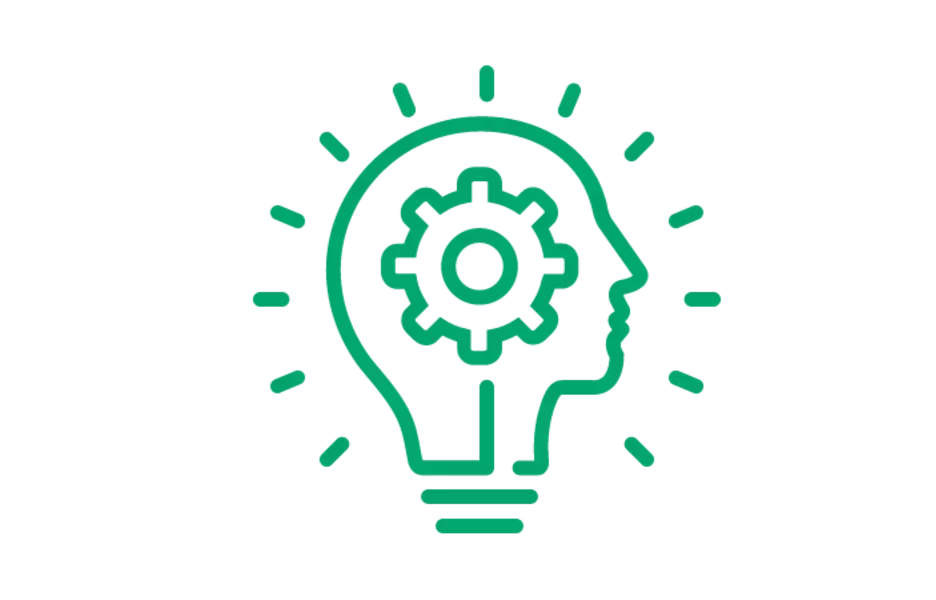
Why keyIT?
Based in French-speaking Switzerland, keyIT supports SMEs in adopting Microsoft 365 and AI with a clear, hands-on approach.
Our local, multilingual team guides you from strategic planning to deployment, with proven experience in Microsoft technologies and real-world business needs.
Ready to explore how Microsoft 365 Copilot fits your business?
Whether you’re just getting started or preparing for rollout, keyIT is here to help.
Get More Information